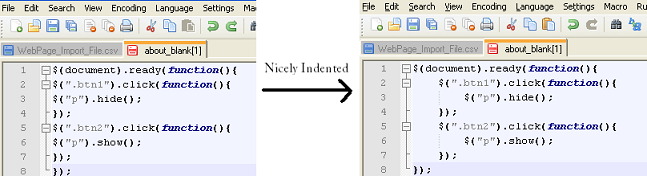I was breaking my head for the past couple of days to set this connection up. After referring to multiple articles and SDN references, I felt weird because none of the SDN was able to solve the problem except for myself. So, I decided to put this down in my blog so in future, any beginner like me will be able to resolve the problem by looking here.
To start with, you need to figure out the right NWDS version. It may looks like a simple thing but you will never be able to deploy and test your code. Then, you will have to start all over again. For eg, for NetWeaver 7.0, you need to install NetWeaverDS 7.0.x in your machine, followed by JDK 1.4.2 (??!!). Stupid, but yes. If you link two unrelated versions, you may get the following error:
There is no component either in SDM repository or in Deployment batch that resolves the dependency. dependency: name: 'tc/aii/base/offline/facade' vendor: 'sap.com'
If you are using the latest version (7.3), you will have straight forward configuration in your Window -> Preferences. You can easily configure SAP Web AS over there but its not the same with previous versions. I’m going to take you through a set of steps with which, I guess you can easily configure. For example, we will take the tough one first, NWDS 7.0.11 connecting to a remote J2EE machine.
- First follow the instructions in http://www.sdn.sap.com/irj/scn/go/portal/prtroot/docs/library/uuid/100dac80-f93c-2a10-15a1-a9ac1fd3166c?overridelayout=true
- Now, the problem is, people may keep following error and there are no straightforward fixes.
[001]Deployment aborted Deployment exception : Cannot determine sdm host (is empty). Please configure your engine/sdm correctly !
- The key is, if you have configured correctly, you will see the image like below at “J2EE Server” section:
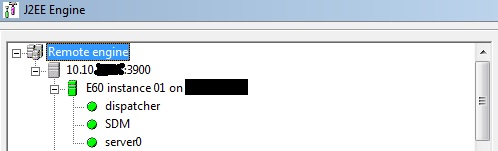
- If not, then its clear the configuration is wrong. Now, how do you figure out the message server port number. The easiest way is, ask you BASIS guy. If they don’t know, as them to open MMC console and look at logs of SDM module. The message port number specified in the SDM module is the right port number. Don’t be followed by standards given by other folks like, 39/36 + instance number (01). As you can see from above, the instance 01 is having 3900 as port number. So, its always better to have a look at configuration GUI or the logs.
So, once you get the right port number, you are good to go. As I said previously, you just need to check on the J2EE server tab to see if SDM is shown and all is GREEN.
Configuring NetWeaver DI 7.3 is very easy. Go to Window -> Preferences in NWDI. Choose SAP Web AS on the left nav and configure your SAP EP machine on the right. It doesn’t even ask for port and configures all by itself.
That’s it folks, have a great day.