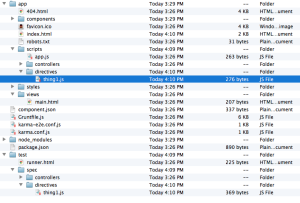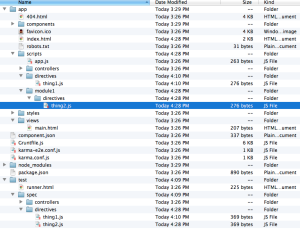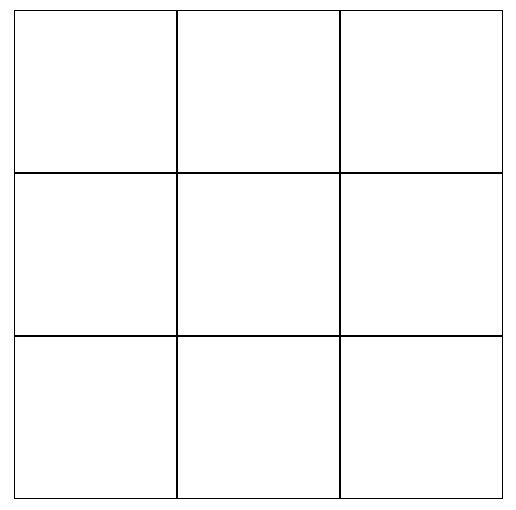Prerequisites
The article assumes the reader knows the basics of AngularJS. The article shows how the cache logic can be written in JavaScript but the UI render is done using AngularJS. A non-angular reader can still choose to continue reading through the article and can get the logic bits from the code. I leave it up to you.
Introduction
In real world, where we have CMS (Content Management System) to assemble our page with modules and each module function independently. The modules are developed by independent developers and the page is assembled by, probably, a different user altogether. AJAX calls are always meant to enhance user experience, but given the fact the each module function independently, there seems to a duplication of AJAX calls made on the page, probably by different modules. This post shows a way, how to cache such AJAX calls with the help of jQuery promise and a JavaScript object.
jQuery Promises
As name suggests, jQuery Promise is a literal promise made by jQuery that a call will be made on the object after its completion. The object is just like an JavaScript object and can be passed around like a ball to any method you want and any number of times you want. For more, read here.
Details
Now that you have an idea of what we are going to do, let me take you through each step of the process.
Constructing an deferred object cache
I will try not to include AngularJS code in the sample but in some places it is unavoidable. Assuming that “command” is the part of the URL and “params” are the parameter key-value map, here is a snapshot of constructing a cache map.
var cacheStorage = {}; function getCacheKey(command, params) { var paramStr = command + '-'; if(params) { var keys = []; for(var key in params) keys.push(key); var sortedKeys = keys.sort(); for(var count=0; count < sortedKeys.length; count++) { var sKey = sortedKeys[count]; paramStr += (sKey + '-' + params[sKey] + (count < sortedKeys.length-1 ? '-' : '')); } } return paramStr; }; var ret = { get : function(command, params) { var paramKey = getCacheKey(command, params); var cachedObj; if(paramKey.length > 0) { cachedObj = cacheStorage[paramKey]; } if($rootScope.debug) { $log.log(paramKey + " => " + (cachedObj ? 'hit' : 'undefined')); } return cachedObj; }, put : function(command, params, deferredObj) { var paramKey = getCacheKey(command, params); if(paramKey.length > 0) { cacheStorage[paramKey] = deferredObj; } } }; return ret; |
Explanation: If you know Angular, you probably knew about $log and $rootScope. If not, just assume that these are variables injected by Angular API. The cache tries to form a key and save the object in the cache map for the key. We sort the params before forming the key because we do not want to duplicate the same object just because user gave params in a different order.
Data Source Client
Now that, our cache is ready, we need to implement a client which uses this cache and can be a interface to all the modules on the page. The requirements of the client is, to provide a generic interface to all the calls to a particular website because we wrote the cache store for a single domain. If multiple domains are involved, it is only a matter of time we edit the cache storage to modify key that includes domain name or the complete url.
var url_defaults = { key: $rootScope.key }; function doDSCmd( command, params ) { if(!params) { params={};} var cachedObj = dsCacheStore.get(command, params); if(cachedObj) { return { 'deferredObj' : cachedObj, 'fromCache' : true }; } var url = $rootScope.server + "/" + command + ".json"; var deferredObj = $http.get(url, { params: angular.extend( {}, url_defaults, params ) } ); deferredObj.success(function (data, status) { if($rootScope.debug) { $log.log(command + ": " + JSON.stringify(data)); } }) .error(function (data, status) { $log.error("error $http failed with " + status + " for " + url); }); dsCacheStore.put(command, params, deferredObj); return { 'deferredObj' : deferredObj, 'fromCache' : false }; }; var ret = { executeCommand : function(command, params) { return doDSCmd(command, params); } }; return ret; |
Explanation: We are trying to provide a interface with just one public method: executeCommand – which means executing a JSON call. The client is trying to read from cache and if not found, it creates a promise object by var deferredObj = $http.get(url, { params: angular.extend( {}, url_defaults, params ) } );. Consider this, as a jQuery equivalent of $.ajax(). Now, this promise is stored in the cache. Next time, when we get a hit from the cache, we get the promise object. Since, you always get a promise object, your module can always use .success on the promise every time it executes. If the call is already completed, your .success callback is called immediately else it waits. Here is the trick, since you are not creating a new promise, AJAX call is NOT made. Instead, it works on the existing promise object and gets the response from the promise – how many ever times you want.
Sample Module Usage
Here is an example of how to call from a module.
var commandOutput = dsClient.executeCommand(callObj.call, callObj.params); var fromCache = commandOutput.fromCache; commandOutput.deferredObj.success(function(response) { ..... }); |
NOTE: The JSON call is used for demo purposes. However, JSONP also works and you just have to change from $http.get to $http.jsonp.
Here is a complete
demo
Conclusion
What did we just do: We learned a bit about jQuery promise, how to implement a cache store that stores jQuery promises for a given url and params, how to implement a client API which makes of cache store and provide a public interface to make AJAX calls and how to write a module that makes use of the client.